Histogram is a very useful tool to determine how well your picture is taken. A histogram has two axes. The horizontal axis shows the range of tonal values from black tone to white tone. The vertical axis shows how high the pixel count at a given tonal value.
How to use a histogram to determine a proper exposed picture? As a simple rule, as long as the value of tonal range is spread around the centre of the histogram, you can say that the picture is properly exposed.
You should keep in mind of a high pixel count at both end of the histogram as this could indicate the picture has a lot of pure black or pure white. This could contribute to little details on the pictures as well as the picture may get overexposed or underexposed. You should change your metering if you encounter this problem.
You may want to ask if there is a prefect histogram. The answer is no as different people have different taste and different style of photography. For example taking picture with a snow will yield a histogram with tonal values more to the left while taking a silhouette shot will yield a histogram with tonal value at the extreme ends. It is much dependent on the choice or style you are pursuing to give room for creativity.
<< Return to Glossary
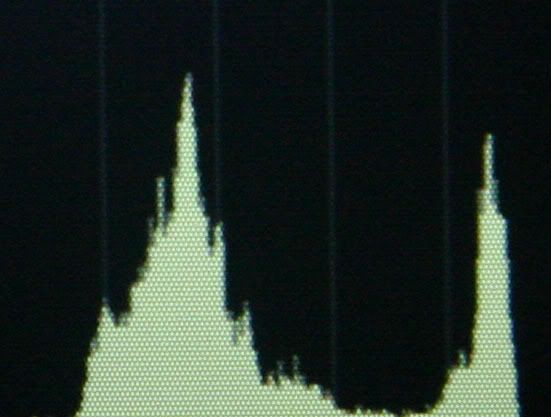

0 comments:
Post a Comment