Red eyes effect is commonly found image taken by compact camera. There are few causes of red eyes:
1. The flash is beside the len which is common in compact camera.
2. Red eyes reduction is not on in camera.
3. The subject is on the poorly lit environment thus the eyes dilates. Using a flash at this condition will have a high chance of getting red eyes.

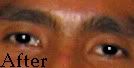 There are ways to prevent red eyes but not necessary foolproof. As such, there maybe times where you need to open your Photoshop to take away the red eyes effect. In this tutorial, Adobe Photoshop CS3 will be used to eliminate red eyes effect.
There are ways to prevent red eyes but not necessary foolproof. As such, there maybe times where you need to open your Photoshop to take away the red eyes effect. In this tutorial, Adobe Photoshop CS3 will be used to eliminate red eyes effect.1. Select colour replacement tool.
2. Select the appropriate brush size and set hardness to 100%.
3. Select colour.
4. Select tolerance to 100%.
5. Paint over the red eyes.
6. Because of the colour replacement tool, the red eyes will be converted to grey. You will still need to darken those grey eyes. So select the burn tool.
7. Adjust brush size.
8. Set to shadow.
9. Set exposure to 100%.
10. Colour over the grey eyes.
11. Finished!!

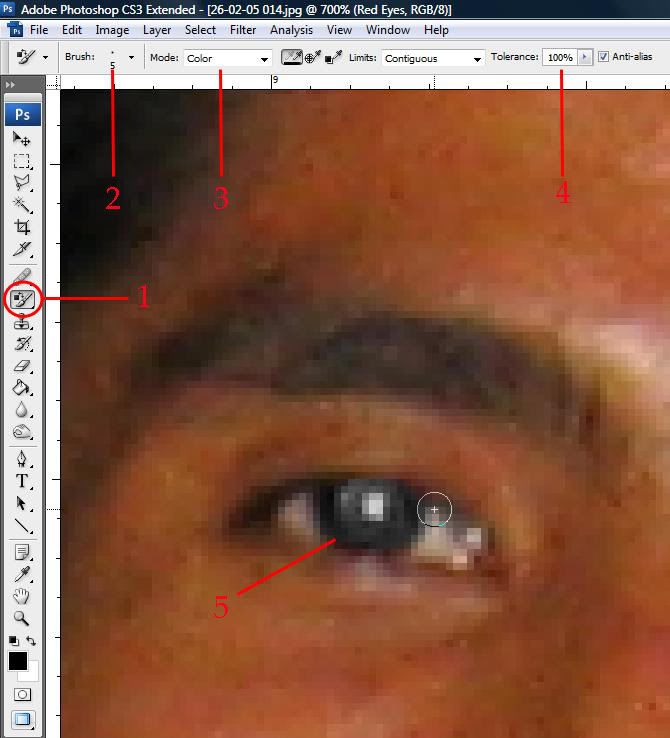
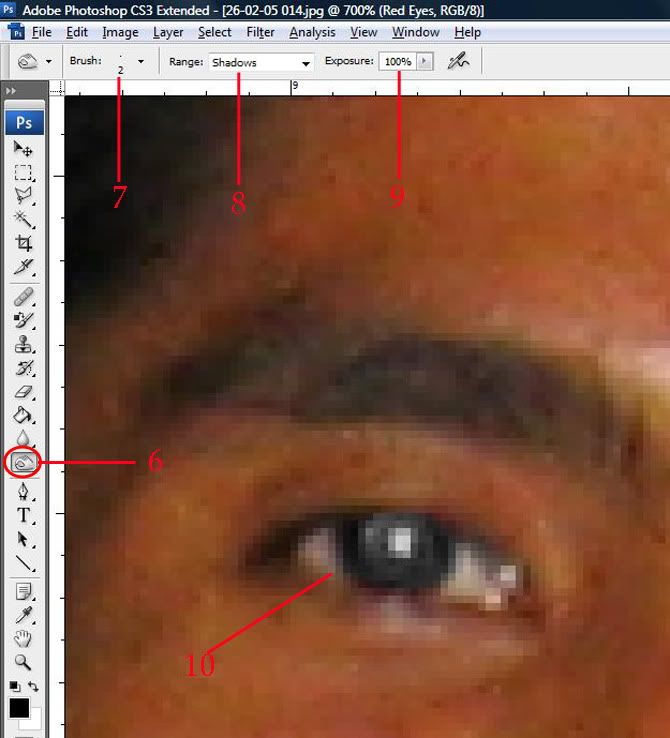

0 comments:
Post a Comment